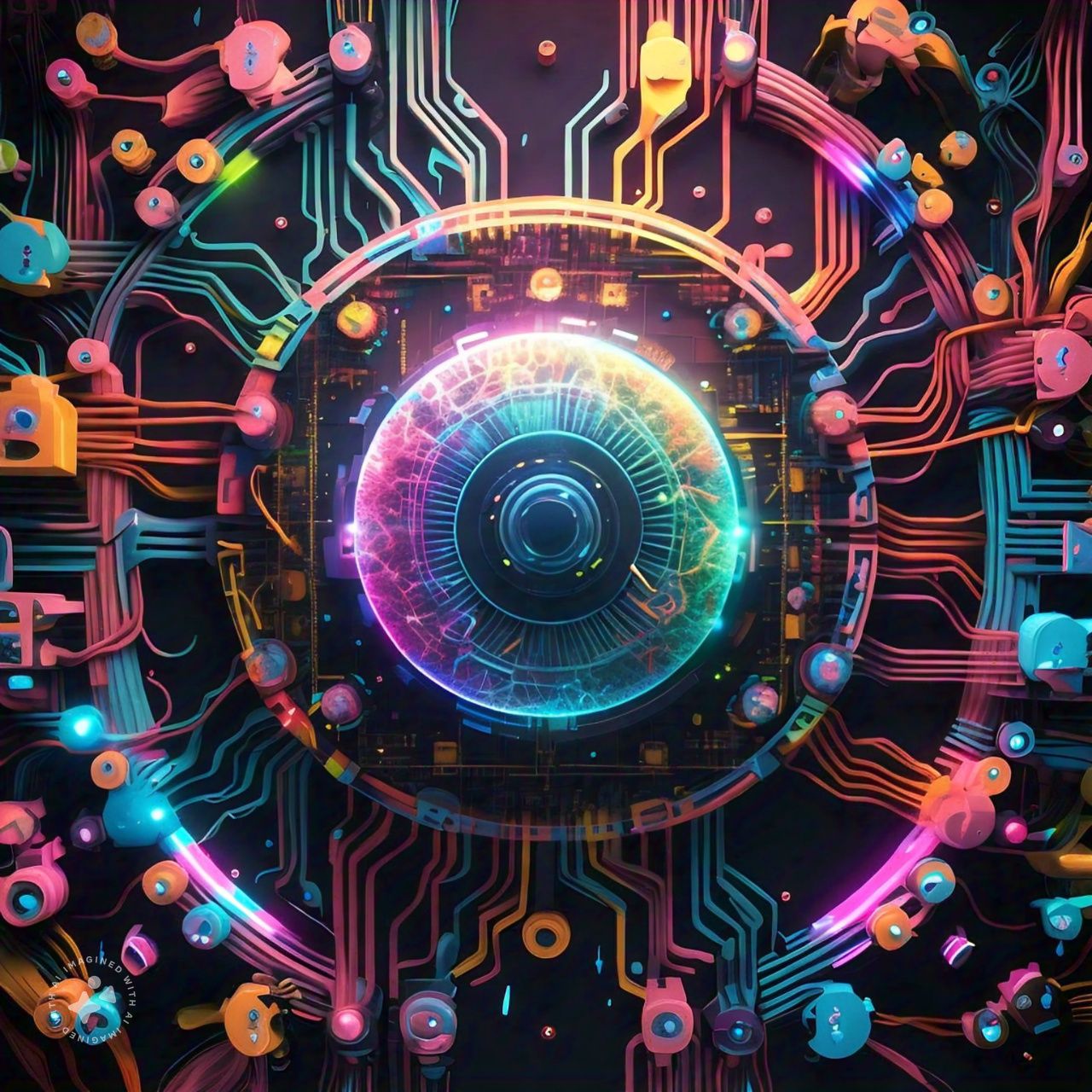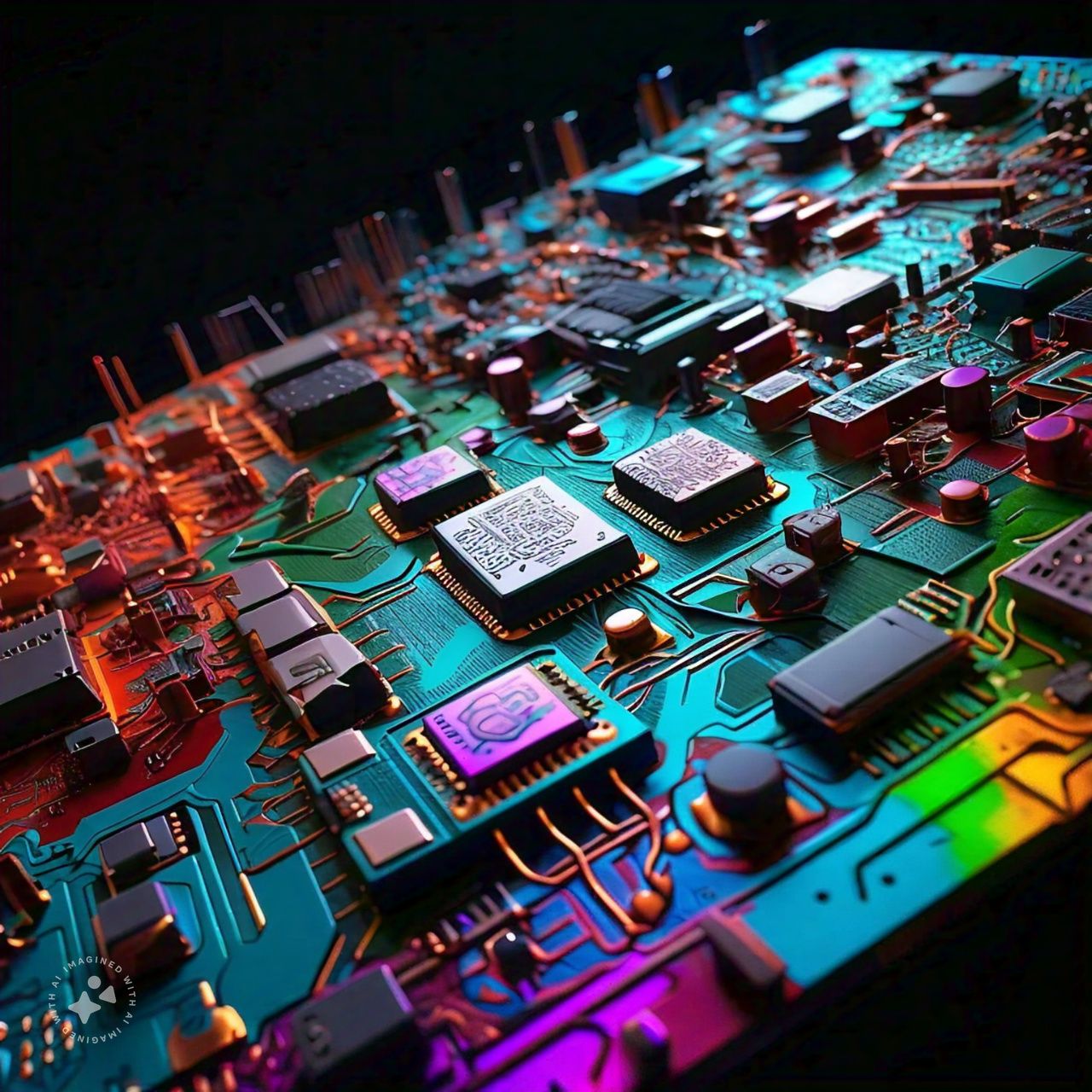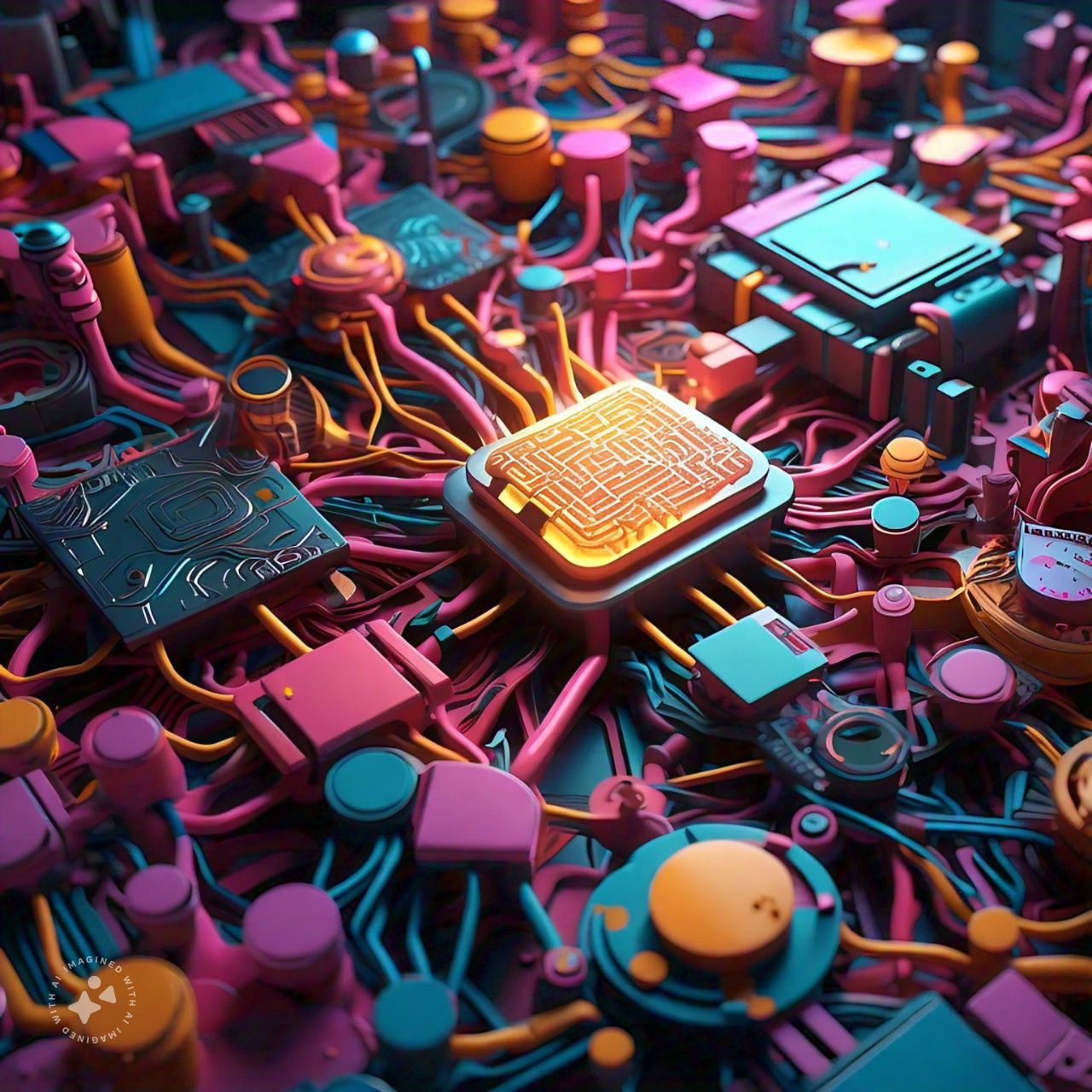The Internet is a vast and ever-evolving landscape, full of opportunities and pitfalls. With a plethora of information, services, and distractions at our fingertips, it’s easy to feel overwhelmed. Whether you’re a digital native or a newcomer, mastering the art of navigating the Internet is essential for efficiency, security, and enjoyment. Here are some valuable tips and tricks to help you navigate the Internet zone more effectively.
1. Master the Basics: Internet Fundamentals
Understanding the fundamental aspects of the Internet is crucial. This includes knowing how web browsers work, the significance of URLs, and the basics of online security.
- Web Browsers: Familiarize yourself with major browsers like Chrome, Firefox, Safari, and Edge. Each has its own set of features and extensions that can enhance your browsing experience.
- URLs and Domains: Learn about the structure of web addresses (URLs) and what domain names mean. For example, “https://www.example.com” is a URL where “example.com” is the domain.
- Security Basics: Always look for the “https” prefix in URLs to ensure a site is secure. Familiarize yourself with the concept of cookies and how they affect your privacy.
2. Search Smarter: Using Search Engines Effectively
Search engines like Google, Bing, and Yahoo are powerful tools, but using them effectively can make a big difference in the quality of your search results.
- Use Quotation Marks: To find exact phrases, put quotes around your search terms. For example, “best Italian restaurants in New York” will yield results with that exact phrase.
- Utilize Search Operators: Learn operators like “site:”, “filetype:”, and “-” to refine your searches. For instance, “site” restricts results to educational institutions.
- Explore Advanced Search Features: Most search engines offer advanced search options that allow you to filter results by date, region, or type.
3. Stay Safe Online: Cybersecurity Tips
Online safety is paramount. Cyber threats range from phishing scams to malware attacks. Here’s how to protect yourself:
- Use Strong, Unique Passwords: Create complex passwords with a mix of letters, numbers, and symbols. Avoid using the same password across multiple sites.
- Enable Two-Factor Authentication (2FA): Adding an extra layer of security, 2FA requires not just a password but a second form of verification, such as a text message code.
- Be Wary of Phishing Scams: Don’t click on suspicious links or download attachments from unknown sources. Always verify the authenticity of requests for personal information.
4. Organize Your Digital Life: Tools and Strategies
With so much information available, keeping your digital life organized can save time and reduce stress.
- Bookmark Useful Sites: Use bookmarks or favorites to easily access frequently visited websites. Most browsers allow you to organize bookmarks into folders.
- Utilize Cloud Storage: Services like Google Drive, Dropbox, and OneDrive provide secure and accessible storage for your files, making it easy to access them from any device.
- Manage Your Emails: Use filters and labels to sort and prioritize your emails. Consider using a dedicated email management tool to keep your inbox organized.
5. Avoid Digital Overload: Managing Your Time
The Internet can be a source of distraction. Managing your time effectively helps maintain productivity and well-being.
- Set Time Limits: Allocate specific time blocks for browsing, social media, and work-related tasks. Use apps or browser extensions to set limits on your online activities.
- Take Regular Breaks: Follow the 20-20-20 rule to reduce eye strain: every 20 minutes, look at something 20 feet away for at least 20 seconds.
- Practice Digital Detox: Periodically disconnect from the Internet to recharge and reduce stress. Designate tech-free zones or times in your daily routine.
6. Enhance Your Online Experience: Browser Extensions and Tools
Browser extensions and tools can significantly improve your Internet experience by adding functionality and customization.
- Ad Blockers: Extensions like AdBlock Plus or uBlock Origin can enhance your browsing experience by blocking intrusive ads and trackers.
- Password Managers: Tools like LastPass or 1Password securely store and manage your passwords, making it easier to use complex, unique passwords for different sites.
- Productivity Tools: Extensions like Evernote Web Clipper, Grammarly, and Todoist can help with note-taking, writing assistance, and task management.
7. Explore the Web Safely: Navigating New Sites and Content
Venturing into new areas of the Internet requires caution and curiosity.
- Verify Sources: When exploring new sites or content, ensure they are reputable. Cross-check information using multiple sources to avoid misinformation.
- Understand User Reviews: Reviews can provide insights into the reliability of a website or service. Look for reviews on independent platforms to get a balanced perspective.
- Respect Online Etiquette: Follow netiquette guidelines by being respectful in online interactions. Avoid spamming, trolling, or engaging in negative behavior.
8. Stay Updated: Keeping Up with Internet Trends and Changes
The Internet evolves rapidly, with new technologies, trends, and threats emerging regularly.
- Follow Technology News: Stay informed about the latest developments by following tech news websites, blogs, and forums.
- Subscribe to Newsletters: Many tech sites and online services offer newsletters that provide updates on new features, security alerts, and best practices.
- Engage with Communities: Participate in online forums and communities related to your interests to stay current and gain insights from other users.
Conclusion
Navigating the Internet zone effectively requires a blend of knowledge, skills, and practices. By mastering the basics, searching smarter, staying safe, organizing your digital life, managing your time, and using the right tools, you can make the most of your online experience. The Internet is a powerful resource that, when used wisely, can enhance your productivity, provide valuable information, and connect you with people and opportunities around the world.